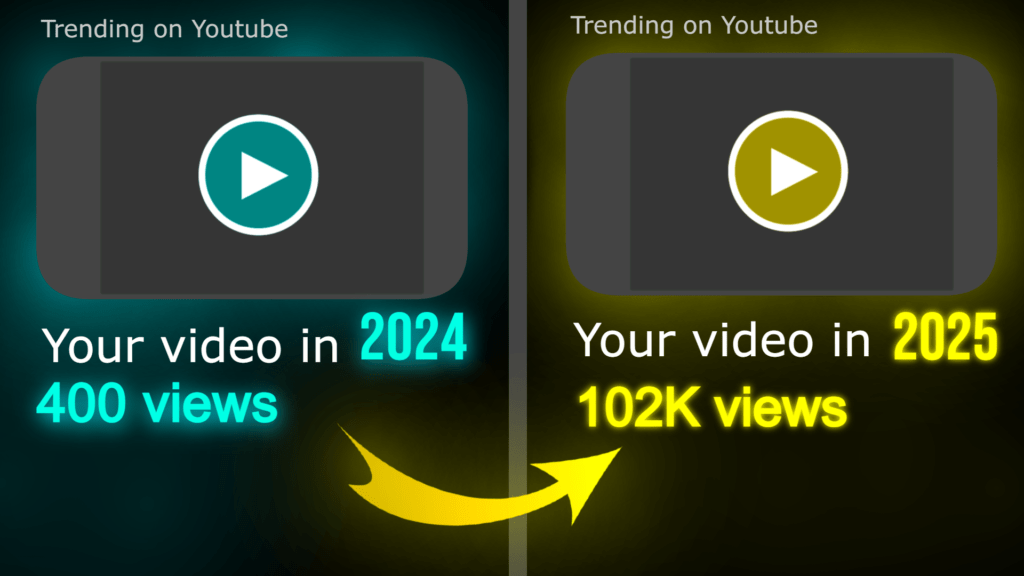In this article, I will share with you the 5 steps to follow and make sure your channel launch has better chances for success. To start Youtube as a business or as a side-hustle, these are some important things to consider.
“Find the job you enjoy doing and you will never have to work a day in your life.
– Mark Twain
And if YouTube is your dream job, then let me share with you five steps for launching your YouTube channel as a business.
YouTube channel & social media channels
Number one is to set up your YouTube channel and other social media channels.
Yes, you heard me right. It’s actually the very first step to set up your YouTube channel because it’s crucial to secure the name of your channel before anyone else could take it.
And when setting up your YouTube channel as a business, there are two ways of doing this.
Existing YouTube account
The first way is to continue using your existing YouTube account. So you probably already have a Gmail and a YouTube account for watching videos. But if you want to do YouTube as a separate entity, as a business, then you might be better off creating a new Gmail and creating a YouTube channel with that one.
What I did when launching my YouTube channel is I created a separate email, which I later used to register for other social media platforms as well. And that’s for the same reason as before, to secure the brand, the name of your channel.
Social Media channels
So what I did with the new email is I created a Facebook page, an Instagram account. In terms of LinkedIn, for example, I continued using my personal account because all of my professional connections and history was over there.
Domain name
And another important step in establishing your brand is to buy a domain name that matches the YouTube channel name. A domain is the first thing you see on a website link.
So mine is klimentpaskalev.com
And if you’re lucky enough to have the .com domain still available for you, then go ahead and buy it straight away.
Why do you need a site?
When you eventually grow an audience on YouTube and on other social media platforms, it’s vital to have a website where you can redirect them to. Having bought that domain will eventually allow you to have your own website that matches the name of your YouTube channel.
And when doing YouTube, there are several benefits of having a website as well. The first one is that on your website, you have the absolute freedom to share everything with your new audience.
Share about yourself
You can have a page where you share more about yourself so that your fans can go there and read more about you, which will help your audience feel closer to you and in turn make them long term subscribers and stick around for longer.
Blogs
You can also write blog posts to share personal stories and experiences with your audience.
Revenue
And most importantly, having a website will allow you to monetize your YouTube channel in so many other ways. Getting commissioned from affiliate links, get people to sign up for your newsletter where you also include links.
It’s a place where you can sell digital assets. For example, if you have video courses or PDFs or eBooks, every successful YouTuber has a website and has bought the domain name that matches their YouTube channel.
Individual Youtuber or Company
Step number two is to register a company.
Again, there are two ways of doing this.
If you’re just starting a YouTube channel, one way is to have it as a separate company, and the other way is for you as an individual to register as a YouTuber. And what registering as a YouTuber means is that you’re telling the tax authority in your country that you’re basically a freelancer that creates videos and that your YouTube channel revenue will be going into your personal bank account.
Buying things through a Company
All of the gear you buy is your personal belonging, and the website is also on your name. On the other hand, if you register a company, the YouTube channel will be actually the property of the company. The company will also need a separate business bank account to be open in its name so that the ad revenue can go there.
When you pay for your website or when you buy a camera, you must use that business bank account. So pretty much all of the expenses for YouTube and doing YouTube must be paid with the business bank account because the YouTube is a separate company.
Tax Laws for a Youtuber Company
Whether it’s financially better to do YouTube as a person, as a freelancer or as a company depends the country you’re living in and the tax laws.
It also depends on the amount of money that you’re currently making, because in my situation, it’s actually better for me to create a company than in the case where that YouTube money was going into my personal bank account. I would end up paying more tax. So that decision pretty much depends on your personal circumstances.
Expenses of having a Company
And you do need to take into consideration that having a company has some other expenses along with it. For example, in most cases, you need an accountant to do the accounting for the company. Whereas if you’re doing YouTube as a freelancer, it’s likely that you’ll be able to do the accounting for yourself and submit the tax return each year.
Bank Account
Step number three is creating a bank account.
Regardless if you’re a YouTube freelancer or YouTube company, in both situations I do recommend you to create a separate bank account. In the case where you’ve created a separate company for YouTube, you’re pretty much required to create a business bank account.
Business Bank Account for a Youtuber Company
The process of getting approved for a business bank account is usually a bit harder. When I applied for a business bank account for my YouTube company, the bank wanted a business plan. They wanted to know how much money I was about to deposit as a start.
And then they also wanted to know how much money was going to go in each year in that business bank account. And since I did that before the YouTube channel was actually monetized, there was no actual money coming into the bank account. I got rejected in several places, but I kept trying.
Eventually, I found the bank that approved me and issued me a business bank account.
Do you need a business bank account from the start?
What I would recommend to most people is to hold off on creating a separate company for YouTube until we get monetized. Because having money coming in from YouTube will make the entire process of creating a business bank account a lot easier.
And there’s not really a point in wasting your time and struggling to do something that will be much easier in due time.
Bank Account for a Freelancer Youtuber
And what if you’re a freelancer?
Well, I still recommend creating a separate bank account.
Benefits of having a separate bank account
The main reason is that it will make it much easier to track all of the expenses that have to do specifically with doing YouTube.
This will make it easier to track how much you’re spending on YouTube. And when YouTube starts to make you money, you can easily track how much money that is. So that the ad revenue from YouTube and the commissions from affiliate links don’t get mixed up with your day job salary in your personal bank account.
I did the same thing for one of my Airbnb rental properties. I created a separate personal bank account that only takes in the revenue from Airbnb. And then I pay all of the expenses for Airbnb just from that account.
And it is way much easier to see whether I’m working on a profit or at a loss.
Gear and Equipment
Step number four is to buy some gear.
What I did when I started YouTube is that I allocated a specific amount of money as a budget.
On a budget
And I told myself that if I was to buy some gear, I would need to fit inside that budget. And since I decided to start on a tight budget, I decided not to buy a professional camera. So I’m just filming with my phone.
Camera
I’m currently filming with an iPhone XR, which isn’t amazing, but can film in 4K resolution, which is more than enough to get started.
Lighting
In terms of lighting, I bought the cheapest softbox I could find, but it is quite better than using the window or just any other home lights. For sound, I bought the cheapest professional microphone.
Microphone
So not the cheapest microphone you can find, but the cheapest professional microphone. I bought the Rode VideoMicro microphone, which is actually made to be attached to a professional camera. And since I’m using a phone, I had to buy two separate adapters to make it work.
I did compare footage before and after the microphone was attached. So for its price, it’s pretty good.
Decor
If you have some money to spare and you want to add some colors to your videos, then you can buy some things for decorations in the background, for example LED lights.
Those are just optional. I recommend spending most of the money on sound, then on camera, and then on lights.
Script writing
The next step is writing scripts.
I highly recommend that before you upload your first video, you have a go at writing several scripts.
Write the scripts, then record yourself reading the scripts out loud. And by doing this, I realized that initially my scripts are way too complicated and that nobody speaks like that or would enjoy watching for 10 or 20 minutes unless it’s a documentary.
So what happened is I wrote eight scripts and then I had to delete five of them because they were not fit for a YouTube video.
And before you start recording, make sure to have several scripts. It’s most effective to sit down and start recording and do several videos worth of recording in one go.
Ready, Set, Launch!
And when you think you have your first proper video, then it’s time to launch your channel.
After all, don’t overthink it! This is not a rulebook, you can just create a channel and just upload your first video.
That’s the hardest part usually, all the rest can wait.
Hope you found this article helpful!